Instant Impact Design With Snap Heap

Turning ordinary sounds into impactful transients involves the creative use of tools and processors. Impact Design can be tedious and time consuming.
What If We Could Automate Some Of This ?
This is a great exercise in signal processing. This technique was inspired by a Noah Sitrin video where he uses Serum FX, which I’ll be substituting with SnapHeap. The idea is to automate editing a waveform to give it a transient and then process the heck out of it.
The Patch – Auto Impact Design
Choose a source with the desired characteristics. I’m scraping the bottom of the barrel with this. I’ve blown air at one of my microphones and recorded the resulting fluttery noise.
You can use any source as long as it’s got a lot of movement and is fairly long.

I’m setting up Snap Heap with an envelope generator
Triggering the envelope using an LFO.
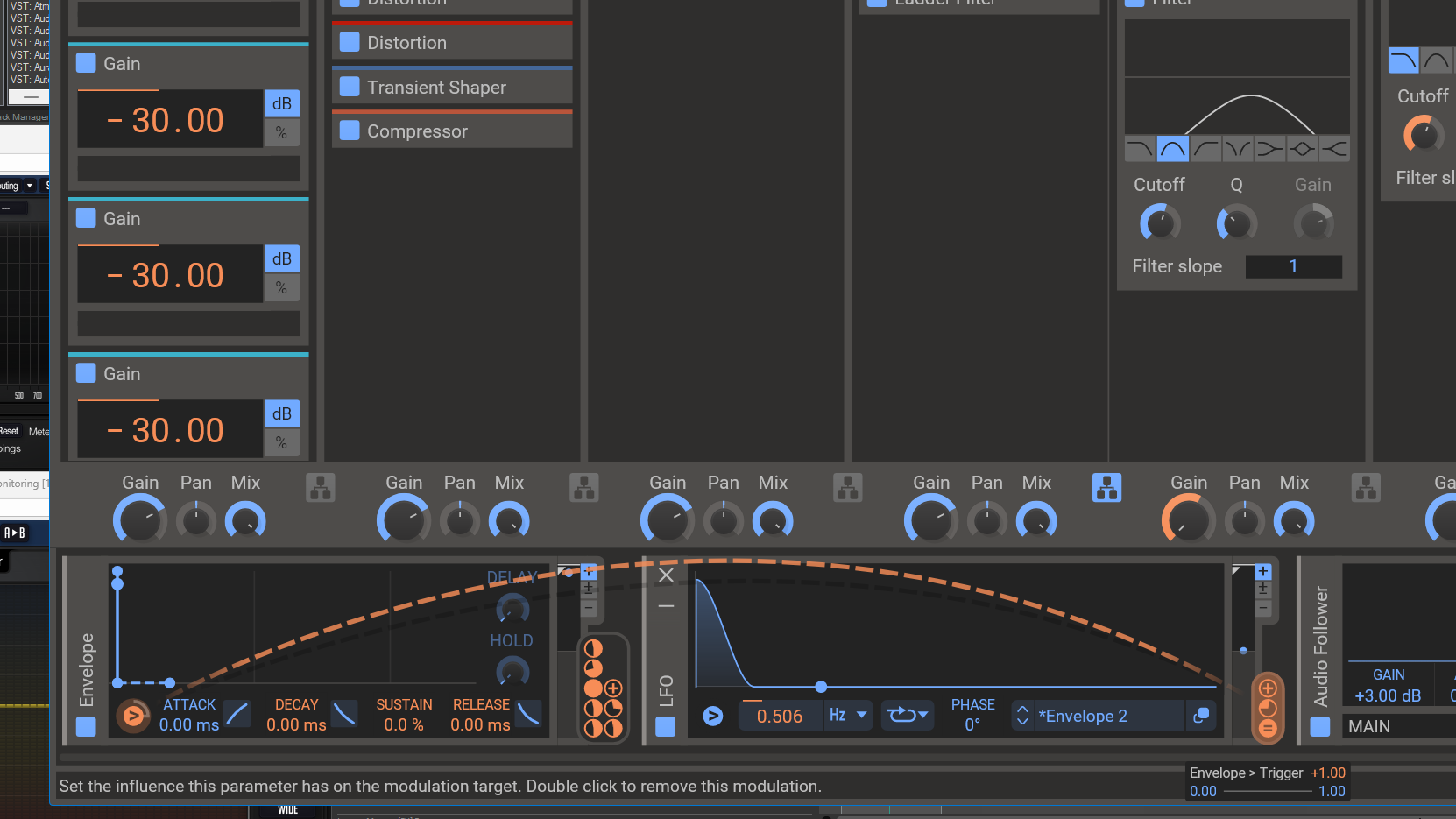
Adjust the LFO shape to resemble a transient envelope, emphasizing the impact.
You can now map this to a few gain modules to give the sound its shape. I’m using multiple gains because I want the amplitude modulated BEFORE the other processors. You could also map this to the master gain of serial bus 1. I go into some detail about why I did it the way I did in the video below if you’re interested.
Why not directly use the LFO you might find yourself asking? Well, I find that I have more control this way. I can adjust the length of the impact without altering the frequency. There’s probably an easier way to do this, but this worked for me.
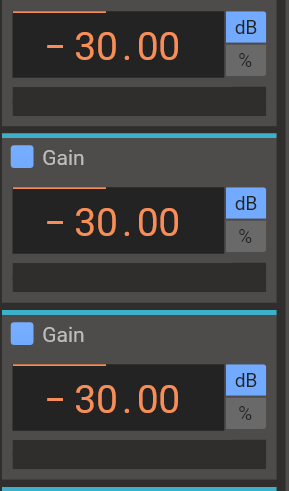
More Impact Design Processing
Everything else you do after this point is pure creative fun.
I then split the patch up into separate sections, modulation, dynamics, spatial effects and then map them to different macros
For added movement you can connect the LFO or any other modulators to parameters on the other modules.
Experiment with additional saturators and transient shapers to refine the impact sound.
Customize settings to achieve desired variations and textures.
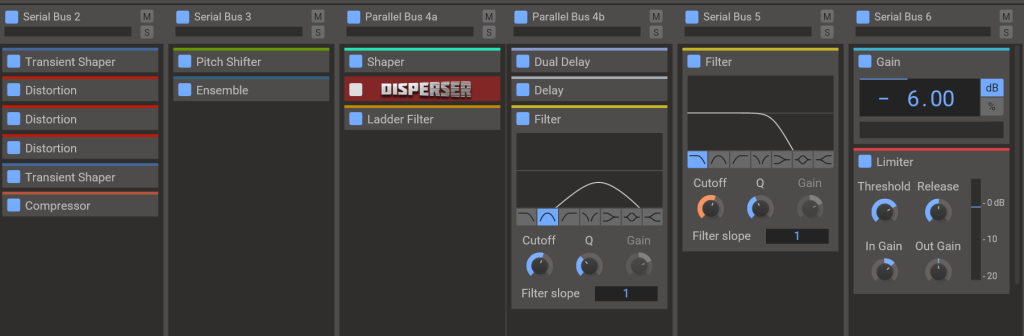
Final Touches
Fine-tune parameters to cater to personal preferences.
Setup various macros so that you can dial in a sound quickly the next time you open up this patch.
I’ve also done some pre and post processing before and after SnapHeap.. The details are in the video
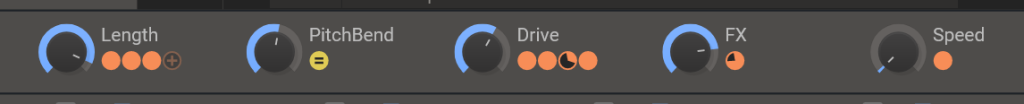
This technique automates some of the aspects of designing Impacts. If done right you can dial in an impact and generate several variations within minutes. Experimentation with different processors and settings allows for endless possibilities.
If you’d like a simpler more straightforward approach to creating impacts check out my previous post here.
If you’d like a more detailed explanation about this check out my video below. Cheers!

